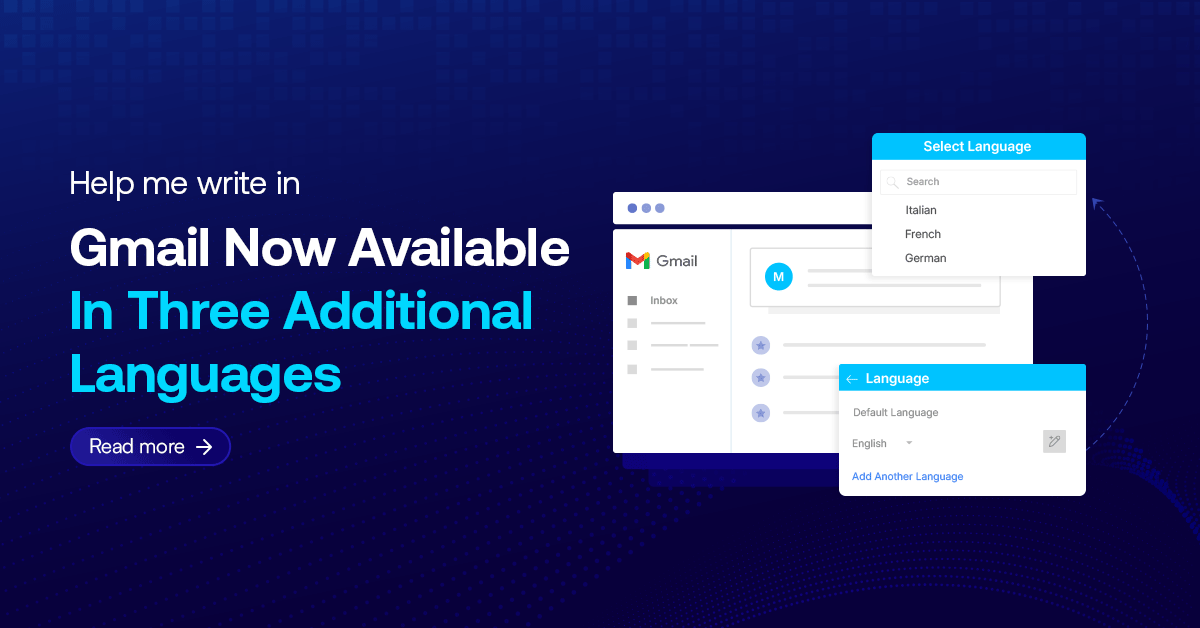One of the website designing trends that are dominating all industries today is responsive websites. So many business firms are incorporating such designs because responsive websites are compatible across all types of browsers and devices. This is where PSD to HTML5 conversion comes in, enabling easy access to the websites across all devices and browsers.
PSD to HTML5 Conversion
Today people use various devices to access the internet, from a 4K desktop screen to mobile 6-inch mobile devices, plus various screen orientations. But only with the help of PSD to HTML5 conversion can one enjoy the same website’s content to the fullest in different devices irrespective of screen size, browser, or technical aspects.
To understand the technicalities of a PSD to HTML5 conversion, it is important to know that the website design process’s first step is layout creation. Layout creation usually involves using programs like Photoshop. The website designers will provide the layout to their clients and seek their approval about moving ahead. Once approved, it will be converted into a dynamic webpage using HTML, CSS, jQuery, or Javascript. These are time-consuming yet critical to a successful, responsive website. To ensure that the PSD to HTML5 conversion is consistent, a thorough understanding of the back-end and front-end website development is necessary.
If you are wondering how to execute PSD to HTML5 conversion successfully, here are few steps involved during the process of PSD to HTML5 conversion.
How to convert PSD to HTML5?
PSD to HTML5 conversion process is complicated and time-consuming and requires expertise in coding and designing. For this reason, several PSD to HTML5 conversion services are available that provide professional solutions.
Here’s what steps are followed by PSD to HTML5 conversion services.
- PSD File Slicing: Image files created in Photoshop are quite heavy and static, and slicing the PSD file is important before uploading it to the browser. It includes dividing the file into smaller pieces for easy management.
- Creating Directories: PSD to HTML5 conversion services focus on creating directories because it makes data organization and management easier. You can create more than one directory, different ones for images, CSS files, etc.
- Writing Codes: Coding is one of the most time-consuming steps, where the sliced PSD segments are converted into HTML codes. There are various code editors available; some can be quite expensive. But if you are outsourcing the PSD to HTML5 conversion services, you don’t have to pay for those resources separately.
- Generating Design Template: This step is about creating a web design by combining the HTML and CSS elements. Some of the things to keep in mind while generating the website are to keep the navigation menu bar simple and the transition of the typography fonts of the website after conversion.
- Use JavaScript: To create a dynamic front end, JavaScript is used, where frameworks like jQuery and other related frameworks are used.
- Ensuring SEO Semantic: The best PSD to HTML5 conversion services will be well-versed with the basics of semantic coding in SEO. It is an important step because the client’s website should feature in search engines, which is good for increasing traffic.
- Testing: The testing process involves testing the code and validating to see if you have any misspelt code or any error relating to the codes. While the manual process is time-consuming, PSD to HTML5 conversion services has validation tools that validate the websites.
Benefits of PSD to HTML Conversion
With the PSD to HTML5 conversion services, companies across all industries benefit considerably. Here are some of the benefits of PSD to HTML conversion.
- W3C Compliant: With PSD to HTML5 conversion, your site smoothly validated the standards normas under the W3C consortium. This is done during the slicing, coding, and development of the site.
- Accessible Across Multiple Browsers: Web pages after the PSD to HTML5 conversion have easy accessibility from all kinds of browsers, from Opera to Chrome. The web page launching is immediate without wasting much time.
- Enhanced Visibility: All business owners are looking for high online visibility that can bring them unique recognition. It helps build their brand awareness. This is why your brand must be easily available on the web. Businesses can use these benefits of PSD to HTML conversion with HTML conversion, which provides the brands with their desired visibility.
- Dynamic Functionality: We live in a technology-driven world where dynamic websites rule. The new trends like parallax web design, 7D animation, AI are not possible with PSD, which is only used for static layout. But with HTML, static functions come to life and make it responsive to the user actions, and for this reason, it is one of the benefits of PSD to HTML conversion.
- CMS Integration: With a good content management system, conversion from PSD to HTML becomes easier. Many website owners find it hard to manage the whole web content, so popular CMS is recommended.
Takeaway
As we have already talked about the steps and benefits of PSD to HTML conversion, you need to focus on creating a responsive website. Even when you are already running a constant business but want to extend your reach to more potential customers, or even global customers, PSD to HTML conversion is one thing you need to focus on.
If you plan to reap the benefits of PSD to HTML conversion and look for PSD to HTML5 conversion services, then contact NTSPL, a leading technology services provider company in eastern India. We have been successfully providing over 10 years of service to our valuable customers. With us, you can stay assured that there’s no stone left unturned while working towards providing you all the benefits of PSD to HTML conversion.
NTSPL developers manually code all the HTML elements ensuring different sections from the sliced PSD files. Give us your Photoshop designs, and we will convert them into clean, well-tabled, SEO semantic, W3C validated, cross-browser compatible files.
Additionally, NTSPL graphic designers can also help design PSD files. So, if you have a design in mind, you can count on us for both PSD and PSD to HTML conversion services.